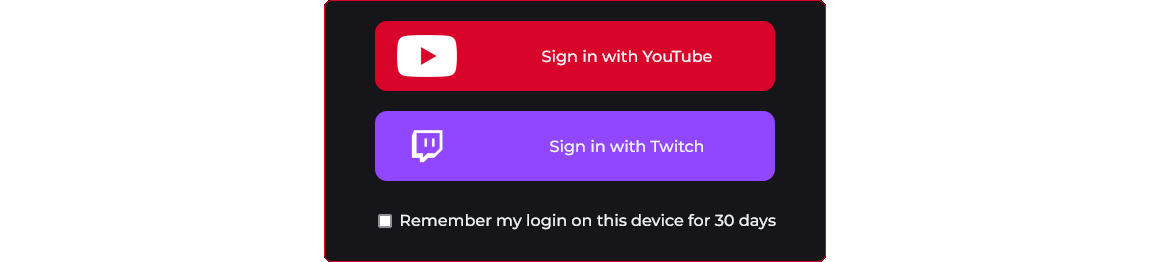 2. Navigate to the Dashboard and select "NOWPayments" to register for an API.
2. Navigate to the Dashboard and select "NOWPayments" to register for an API.
 3. Head to "Payments settings" and insert at least one crypto wallet.
3. Head to "Payments settings" and insert at least one crypto wallet.
 The respective cryptocurrencies will be deposited into the relevant wallet. If a wallet isn't designated for a specific crypto, the funds will be converted to the primary wallet, which is the first one you set up. For further details, please refer to the FAQ.
The respective cryptocurrencies will be deposited into the relevant wallet. If a wallet isn't designated for a specific crypto, the funds will be converted to the primary wallet, which is the first one you set up. For further details, please refer to the FAQ.If you're currently without a cryptocurrency wallet, we highly suggest considering Exodus. While Exodus is not officially affiliated with us, we regularly use their services and find it to be an excellent tool for managing cryptocurrencies. 4. Within still in "Payment settings" choose "Add new key".
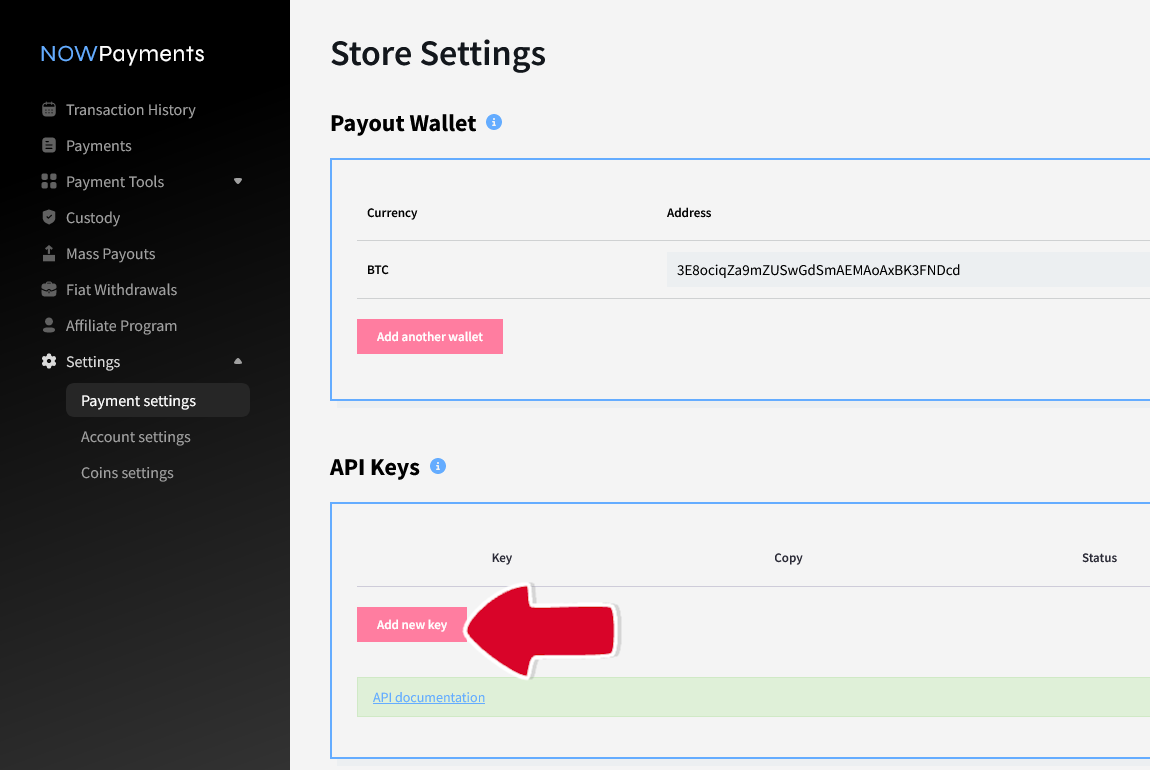 5. Copy your API key then insert it into the CryptoTip "Account settings" and hit save.
5. Copy your API key then insert it into the CryptoTip "Account settings" and hit save.

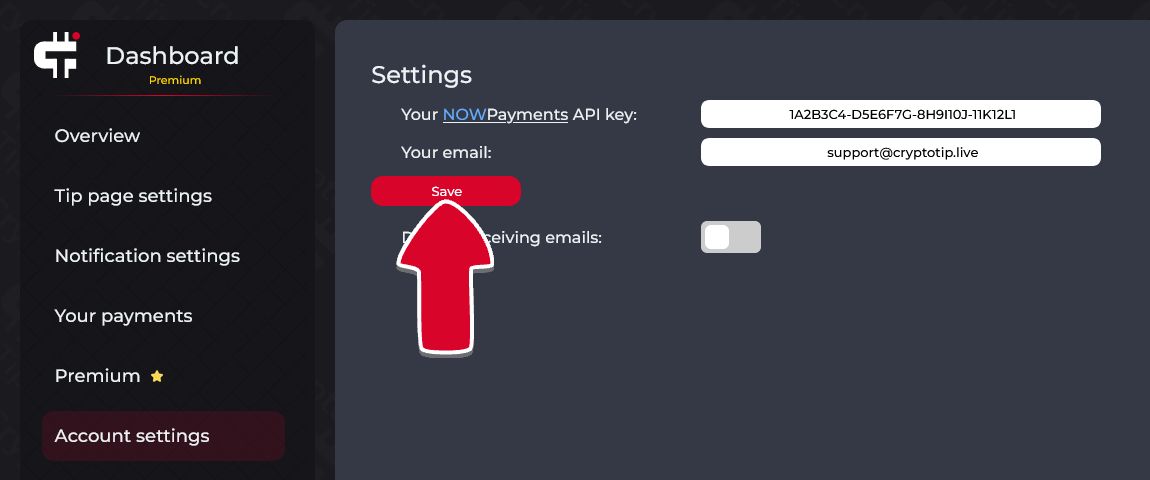 6. Proceed to CryptoTip "Notification settings" and generate a new notification link. Click on the field to reveal the link text. Paste this link into OBS or any other streaming software as a browser source.
6. Proceed to CryptoTip "Notification settings" and generate a new notification link. Click on the field to reveal the link text. Paste this link into OBS or any other streaming software as a browser source.
 Remember to set "Refresh browser when scene becomes active" in OBS to ensure you're always utilizing the most recent version of the notification page.
7. You can find your donation link under CryptoTip's "Tip page settings".
Remember to set "Refresh browser when scene becomes active" in OBS to ensure you're always utilizing the most recent version of the notification page.
7. You can find your donation link under CryptoTip's "Tip page settings".
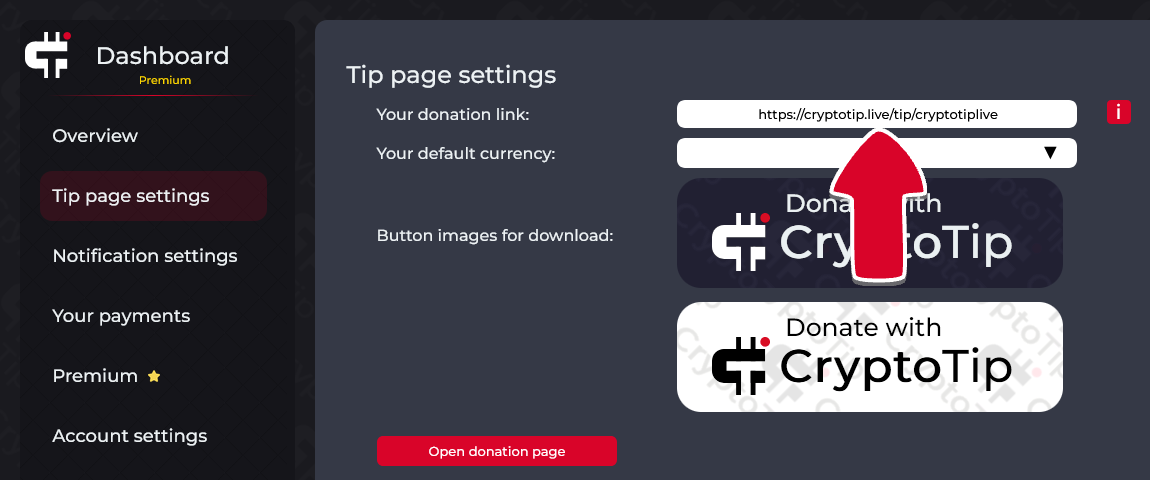 You can use !cryptotip command on your Twitch chat to get more info about CryptoTip.
For further assistance or to share your suggestions, feel free to visit our FAQ page or join our Discord community.
You can use !cryptotip command on your Twitch chat to get more info about CryptoTip.
For further assistance or to share your suggestions, feel free to visit our FAQ page or join our Discord community.